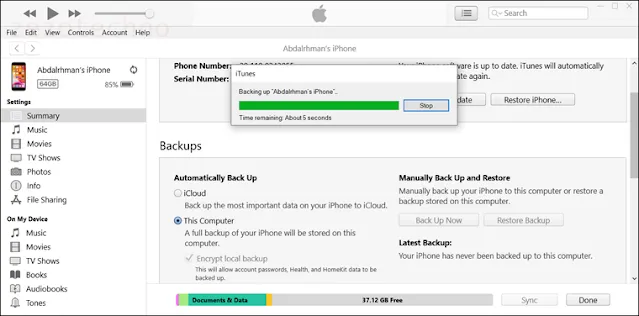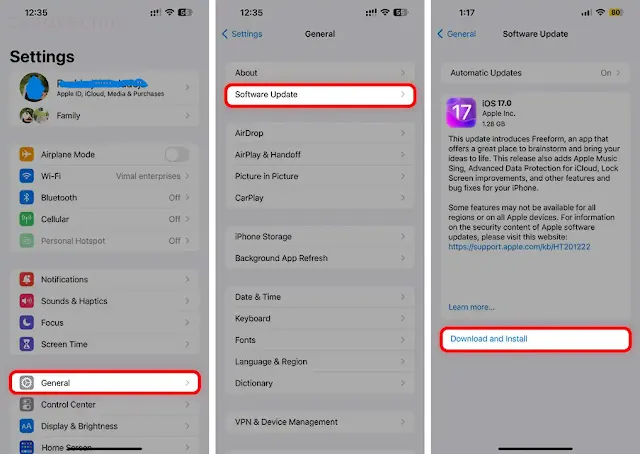How to download the iOS 17 beta update now on your iPhone 2023
Prepare for the update
Before we get started with the iOS 17 beta update process, there are a few things you should consider to ensure a smooth process and protect your personal data, Please follow these steps:
Download and install the iOS 17 beta update
.fter preparing well, Y
Steps to install ios 17 update
After you are well prepared, you can follow these steps to download and install the iOS 17 beta updateon your iPhone
- Open the Settings app on your iPhone's home screen
- -Go to "General" in the settings menu
- -Click on “Software Update”, and the device will search for new updates
- If the iOS 17 beta update is available, you'll see the update options. Click on "Download and Install"
- You may be asked to enter your device passcode or perform identity verification using Face ID or Touch ID.
Download configuration profiles. Then, from iOS 17, this account created an account on the Apple Developer Center website that cost $99.
After confirmation, the download and installation of the update will begin, Your device must be connected to a strong Wi-Fi network and sufficiently charged or connected to a power source,
After the installation process is complete, your device will restart and you will find the iOS 17 update installed on your iPhone
Please note that to download beta updates, you may need to join the Apple Beta Software Program as I mentioned in the previous article, If you aren't already enrolled, you can visit the program's website and .sign in with your Apple ID to be eligible to receive trials
With the iOS 17 beta update, you will be able to explore and try new features before their official release, You should be aware that beta updates may contain bugs or performance issues, and there may be an impact on system stability, Therefore, it is recommended that you back up important data before installing the beta update.
Please note that if a public beta version of iOS 17 is available, it is better to wait for it if you want to try a more stable version before installing it.
Experiment and potential issues for the iOS 17 beta update
- Possible challenges and issues that you may encounter while using the beta update.
- Tips for dealing with potential problems and keeping your iPhone stable.
- Explore the new features and test their enhanced functionality.
- Connect with the beta user community and share experiences and feedback.
- Provide Apple with error reports and problems you encounter to help them improve the system.
Other tips for downloading beta updates safely
Check the source of the beta update and make sure it comes from a trusted source -
You should back up your data before installing the beta update-
Use official Apple resources and tutorials to learn more about the installation and usage process-
Remember that when you try beta updates, keep in mind that they may contain bugs and performance issues, Therefore, it is best to use a backup and test the update on a test or secondary device before installing it on the main device that you rely on for daily use.